Hog Health
thumbnail
Livestock Management
Surgeons perform first combined heart pump, pig kidney transplantSurgeons perform first combined heart pump, pig kidney transplant
Patient faced heart failure, end-stage kidney disease that required routine dialysis.
Subscribe to Our Newsletters
National Hog Farmer is the source for hog production, management and market news
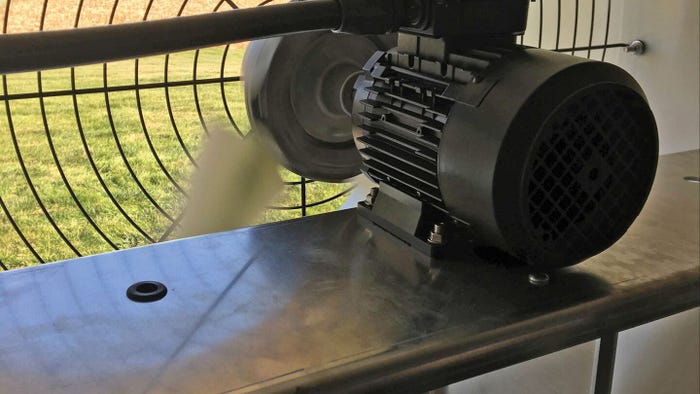
















.jpg?width=300&auto=webp&quality=80&disable=upscale)




















